rel = Release()
# print(rel.changelog(debug=True))release
Overview
nbdev.release provides 3 commands that you can run from your shell to manage your changelog file and git releases:
nbdev-changelog: creates a CHANGELOG.md file from closed and labeled GitHub issuesnbdev-release-git: tags and creates a release in GitHub for the current versionnbdev-release-gh: callsnbdev-changelog, lets you edit the result, then pushes to git and callsnbdev-release-git
It provides 3 futher commands for releasing packages on pypi or conda:
nbdev-pypi: Create and upload a pypi installernbdev-conda: Create and upload a conda installernbdev-release-both: Create and upload both pypi and conda installers
Here’s a brief demonstration of how to use the changelog and git release tools in nbdev.release. This demo first creates an issue using the gh command line tool, and then closes it using git; you can also use GitHub’s web interface for both of these tasks. (Note that this functionality used to be in a project called fastrelease, so in the video the command line tools have different names, starting with fastrelease_ instead of nbdev-).
Setup
You’ll need to get a GitHub personal access token if you haven’t already. To do so, click here and enter “nbdev” in the “Note” section, and click the repo checkbox.
Then click “Generate Token” at the bottom of the screen, and copy the token (the long string of letters and numbers shown). You can easily do that by clicking the little clipboard icon next to the token.
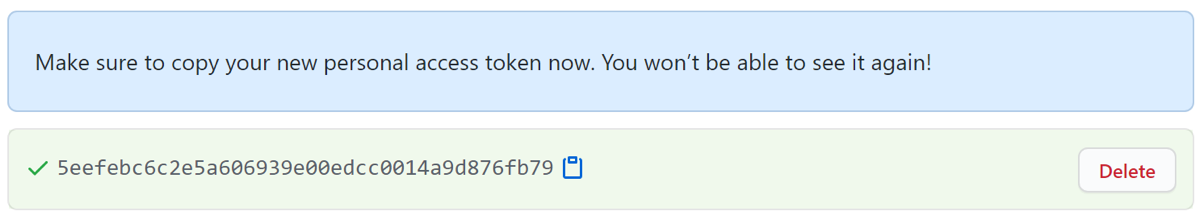
It’s easiest to save the token as an environment variable GITHUB_TOKEN that can be automatically accessed. We recommend you do this is by adding the following to the end of your .bashrc or .zshrc file:
export GITHUB_TOKEN=xxx…and then replace the xxx with the token you just copied. It will automatically be avaialble whenever you start a new shell (but don’t forget to source that file or open a new shell after you change it.).
Creating release notes
Now you’re ready to create your release notes. These are created in a file called CHANGELOG.md. Here’s an example of what it creates: nbdev CHANGELOG.
All issues with the label bug, enhancement, or breaking that have been closed in your repo since your last release will be added to the top of this file. If you haven’t made any releases before, then all issues with those labels will be included.
Therefore, before you create or update CHANGELOG.md, go to your GitHub issues page, remove is:open from the filter, and label any issues you want included with one of the labels above. When you’ve done that, you can create or update your release notes by running in your terminal:
nbdev_changelogThe titles and bodies of each issue will be added. Open CHANGELOG.md in your editor and make any edits that you want, and then commit the file to your repo (remember to git add it!)
Tagging a release
You should now tag a release. This will create a tag in GitHub with your current version number in __init__.py, and will then make it into a release, using your latest release notes as the description of the release:
nbdev_release_gitAfter you run this, be sure to increment your version number. You can either edit it manually, or if you use nbdev it can be done for you by running:
nbdev_bump_versionDoing both (creating release notes, and tagging a release)
To complete both of the steps above, run:
nbdev_release_ghSee the screencast above for a demonstration of this.
Python API
Release
def Release(
owner:NoneType=None, repo:NoneType=None, token:NoneType=None, groups:VAR_KEYWORD
):
Create CHANGELOG.md from GitHub issues
To create a markdown changelog, first create a Release object, optionally passing a mapping from GitHub labels to markdown titles. Put your github token in a file named token at the root of your repo. Release attempts to fetch values for arguments from the following locations if not supplied:
- owner: fetched from the GitHub URL in
[project.urls]inpyproject.toml. This is the owner name of the repository on GitHub. For example for the repofastai/fastcorethe owner would befastai. - repo: fetched from the field
namein[project]inpyproject.toml. This is the name of the repository on GitHub. For example for the repofastai/fastcorethe repo would befastcore. - token: fetched from a file named
tokenat the root of your repo. Creating a token is discussed in the setup section. - groups: (optional) fetched from the field
label_groupsin[tool.nbdev]inpyproject.toml. This is a mapping from label names to titles in your release notes. If not specified, this defaults to:
{"breaking": "Breaking Changes", "enhancement":"New Features", "bug":"Bugs Squashed"}Release.changelog
def changelog(
debug:bool=False, # Just print the latest changes, instead of updating file
):
Create the CHANGELOG.md file, or return the proposed text if debug is True
Release.release
def release(
):
Tag and create a release in GitHub for the current version
This uses the version information from your __init__.py.
Release.latest_notes
def latest_notes(
):
Latest CHANGELOG entry
All relevant pull requests and issues are fetched from the GitHub API, and are categorized according to a user-supplied mapping from labels to markdown headings.
CLI functions
changelog
def changelog(
debug:store_true=False, # Print info to be added to CHANGELOG, instead of updating file
repo:str=None, # repo to use instead of `lib_name` from pyproject.toml
):
Create a CHANGELOG.md file from closed and labeled GitHub issues
push_release
def push_release(
token:str=None
):
Create a GitHub release (changelog should already be committed/pushed). Returns the release.
release_git
def release_git(
token:str=None
):
Tag and create a release in GitHub for the current version
release_gh
def release_gh(
token:str=None, # Optional GitHub token (otherwise `token` file is used)
):
Calls nbdev-changelog, lets you edit the result, then pushes to git and calls nbdev-release-git
Publish Packages
pypi_json
def pypi_json(
s
):
Dictionary decoded JSON for PYPI path s
latest_pypi
def latest_pypi(
name
):
Latest version of name on pypi
pypi_details
def pypi_details(
name
):
Version, URL, and SHA256 for name from pypi
conda_output_path
def conda_output_path(
name, build:str='build'
):
Output path for conda build
write_conda_meta
def write_conda_meta(
path:str='conda'
):
Writes a meta.yaml file to the conda directory of the current directory
This function is used in the conda_package CLI command.
NB: you need to first of all upload your package to PyPi, before creating the conda package.
write_requirements
def write_requirements(
path:str=''
):
Writes a requirements.txt file to directory based on pyproject.toml.
This function can be used in situations where you need to generate a requirements.txt file for a project.
anaconda_upload
def anaconda_upload(
name, loc:NoneType=None, user:NoneType=None, token:NoneType=None, env_token:NoneType=None
):
Upload name to anaconda
from fastcore.xtras import globtasticrelease_conda
def release_conda(
path:str='conda', # Path where package will be created
do_build:bool_arg=True, # Run `conda build` step
build_args:str='', # Additional args (as str) to send to `conda build`
skip_upload:store_true=False, # Skip `anaconda upload` step
mambabuild:store_true=False, # Use `mambabuild` (requires `boa`)
upload_user:str=None, # Optional user to upload package to
):
Create a meta.yaml file ready to be built into a package, and optionally build and upload it
chk_conda_rel
def chk_conda_rel(
nm:str, # Package name on pypi
apkg:str=None, # Anaconda Package (defaults to {nm})
channel:str='fastai', # Anaconda Channel
force:store_true=False, # Always return github tag
):
Prints GitHub tag only if a newer release exists on Pypi compared to an Anaconda Repo.
To build and upload a conda package, cd to the root of your repo, and then:
nbdev-conda-packageOr to do things more manually:
nbdev-conda-package --do_build false
cd conda
conda build --no-anaconda-upload --output-folder build {name}
anaconda upload build/noarch/{name}-{ver}-*.tar.bz2Add --debug to the conda build command to debug any problems that occur. Note that the build step takes a few minutes. Add -u {org_name} to the anaconda upload command if you wish to upload to an organization, or pass upload_user to nbdev-conda-package.
NB: you need to first of all upload your package to PyPi, before creating the conda package.
release_pypi
def release_pypi(
repository:str='pypi', # Respository to upload to (defined in ~/.pypirc)
quiet:bool=False, # Reduce output verbosity
):
Create and upload Python package to PyPI
Use --repository flag to upload to TestPypi (e.g. nbdev-pypi --repository testpypi) and custom/private repositories.
The ~/.pypirc file can be updated to configure the additional repositories, see example below:
[distutils]
index-servers =
pypi
testpypi
private-repository
[pypi]
username = __token__
password = <PyPI token>
[testpypi]
username = __token__
password = <TestPyPI token>
[private-repository]
repository = <private-repository URL>
username = <private-repository username>
password = <private-repository password>Use nbdev-pypi --repository private-repository to upload to the private repository.
release_both
def release_both(
path:str='conda', # Path where package will be created
do_build:bool_arg=True, # Run `conda build` step
build_args:str='', # Additional args (as str) to send to `conda build`
skip_upload:store_true=False, # Skip `anaconda upload` step
mambabuild:store_true=False, # Use `mambabuild` (requires `boa`)
upload_user:str=None, # Optional user to upload package to
repository:str='pypi', # Pypi respository to upload to (defined in ~/.pypirc)
):
Release both conda and PyPI packages
Bump Version
nbdev_bump_version
def nbdev_bump_version(
part:int=2, # Part of version to bump
unbump:bool=False, # Reduce version instead of increasing it
):
Increment version in init.py by one